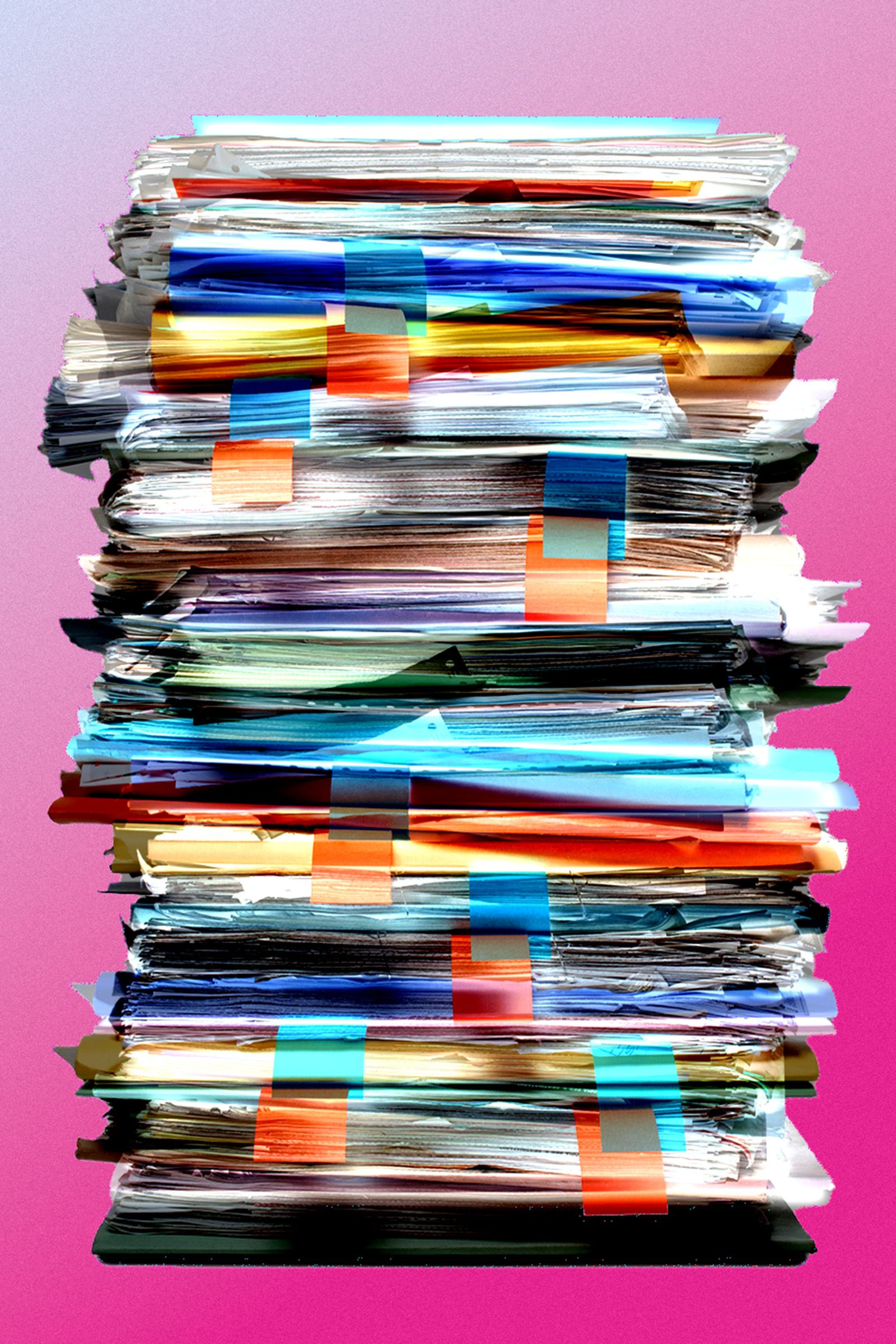OpenAI’s ChatGPT continues to evolve with a new tool set designed to bring structure to your virtual brainstorming sessions.
Introducing ChatGPT Projects: Your AI Workspace
The latest addition to ChatGPT’s interface for Plus and Enterprise subscribers is called Projects — a feature that lets users organize AI conversations, documents, instructions, and files into dedicated folders for specific tasks or goals.
Whether you’re planning a vacation, writing a business plan, or exploring a new hobby, Projects acts like a digital filing cabinet to keep your AI-powered work streamlined and accessible.
Why Projects Matter for Productivity
This innovation allows you to group conversations around a single topic or goal. You might create one project for planning a novel, another for job hunting, and a third for comparing electric vehicles. Each project supports custom instructions and file uploads, enabling continuity across all interactions inside that folder.
For example, if you’re creating a playlist generator, you could upload your music history and provide prompts about your favorite genres. ChatGPT will use those inputs consistently across every chat within that project.
Getting Started With Projects
To create a new project, open ChatGPT on the web or mobile app, and use the left-hand navigation panel to click New Project. Name your project and start adding chats, files, or custom instructions. You can easily move existing conversations into a new or existing project by using the three-dot menu next to any chat.
Each project can contain multiple chats, and any files or instructions added will automatically apply to all conversations within that project. This reduces repetitive uploads and helps you avoid restating context in every prompt.
Limitations to Keep in Mind
Despite the usefulness of Projects, there are a few caveats. Currently, you cannot import files directly from cloud services like Google Drive or OneDrive. Also, project folders can’t be shared with other users yet, limiting collaboration potential.
Additionally, while you can update files and instructions at any time, those changes won’t retroactively affect previous conversations inside the same project.
Creative Uses for ChatGPT Projects
There’s no one-size-fits-all way to use Projects, but here are some ideas to get you started:
- Novel Writing: Upload your character outlines, world-building notes, and use instructions to guide ChatGPT’s tone and detail level.
- Vacation Planning: Include travel itineraries, budget spreadsheets, and notes about group preferences.
- Career Switching: Store resume drafts, cover letters, and prompts for interview prep in one dedicated workspace.
- Mindfulness Library: Create a personal database of meditation scripts, methods, and mental health strategies.
For users interested in AI’s broader impact on content and creative organization, you might find relevance in this related story on AI image generators leaking sensitive content.
Final Thoughts
ChatGPT Projects is a powerful step toward making AI more practical for ongoing tasks and complex workflows. While still evolving, this feature already brings notable efficiency for users managing multiple themes or goals within the same AI workspace.
If you rely on ChatGPT for work or personal projects, this organizational tool may quickly become your new favorite feature.