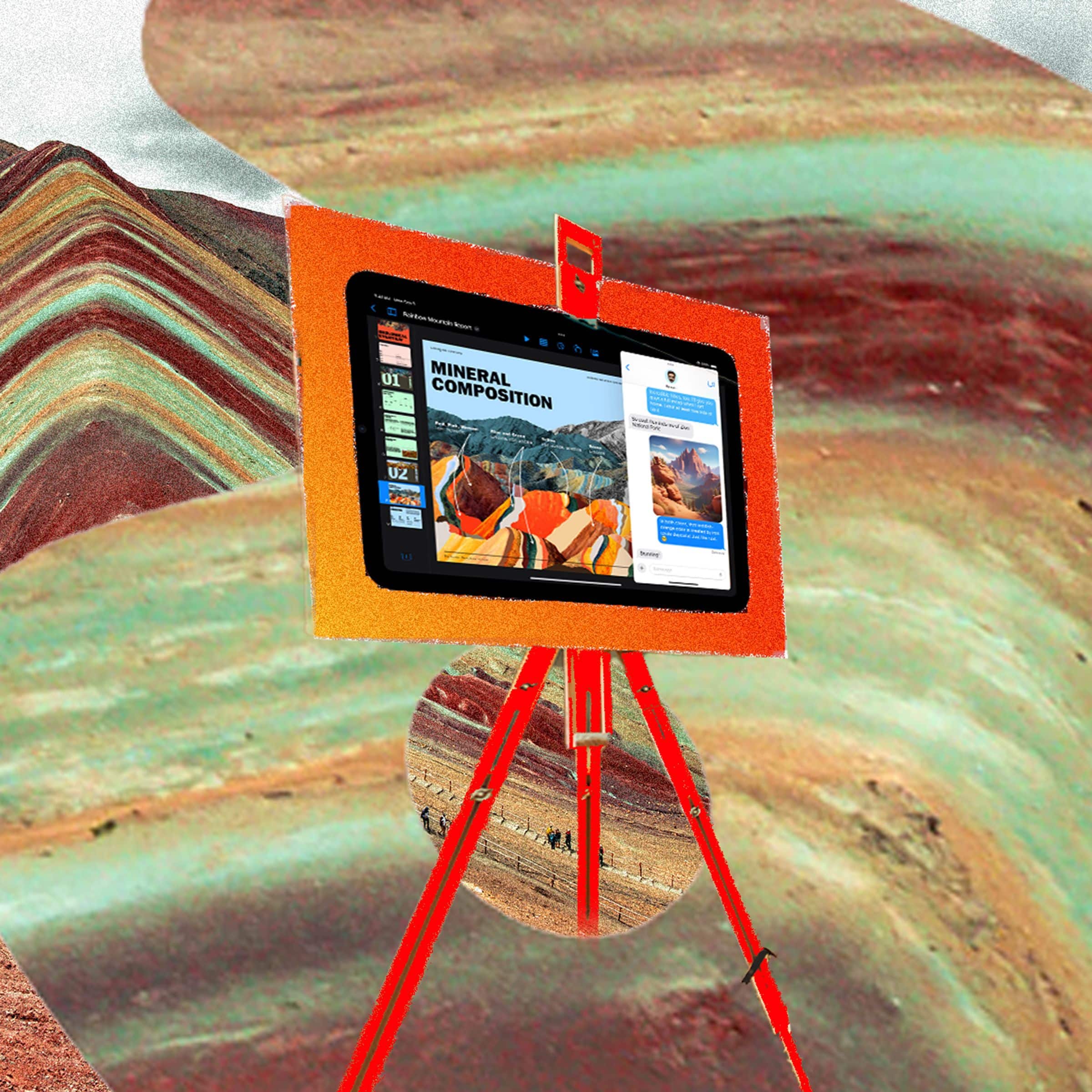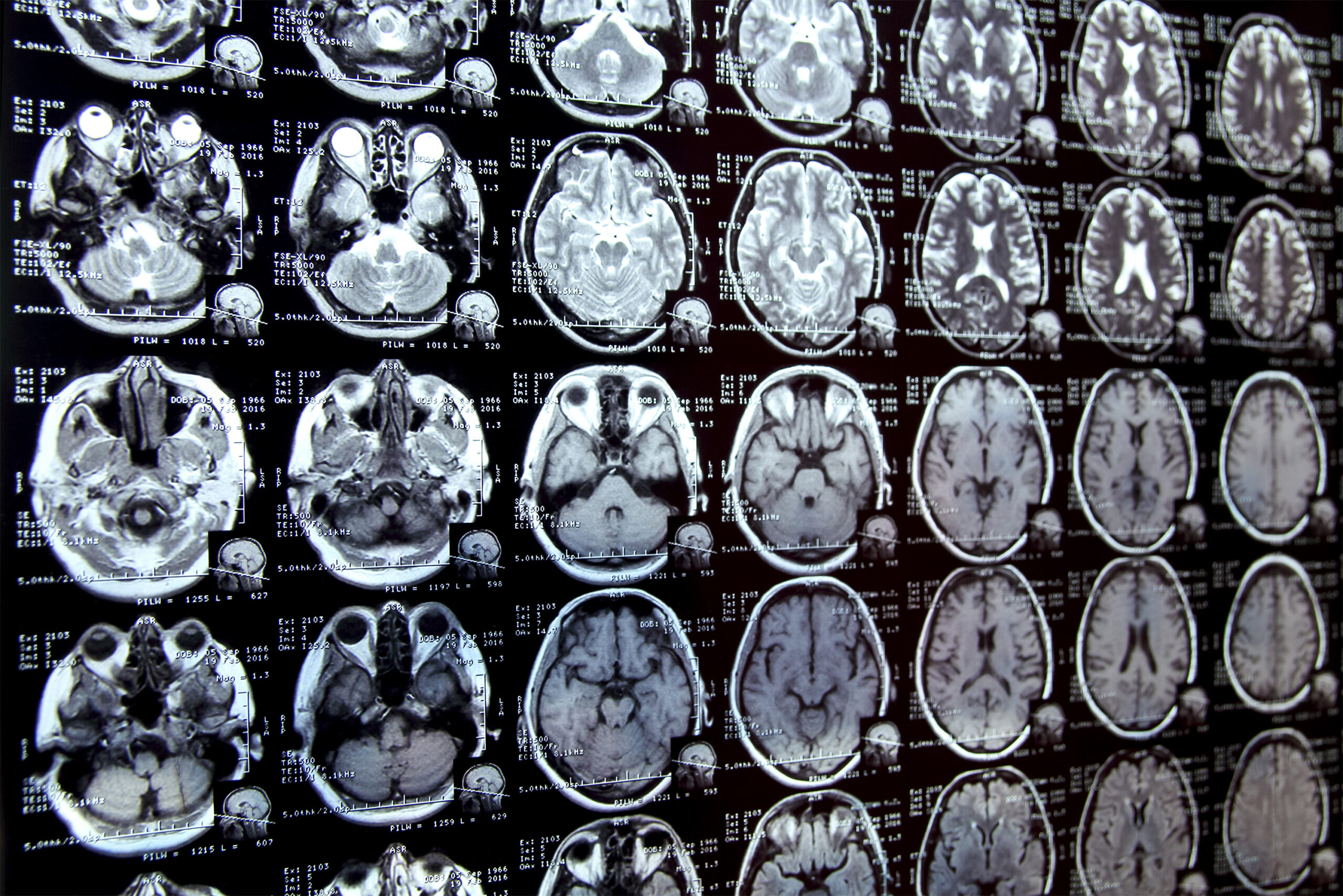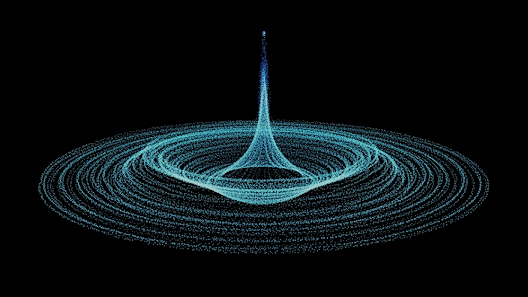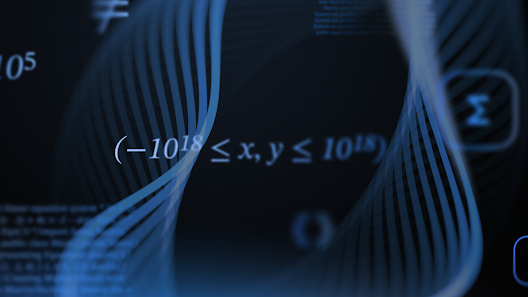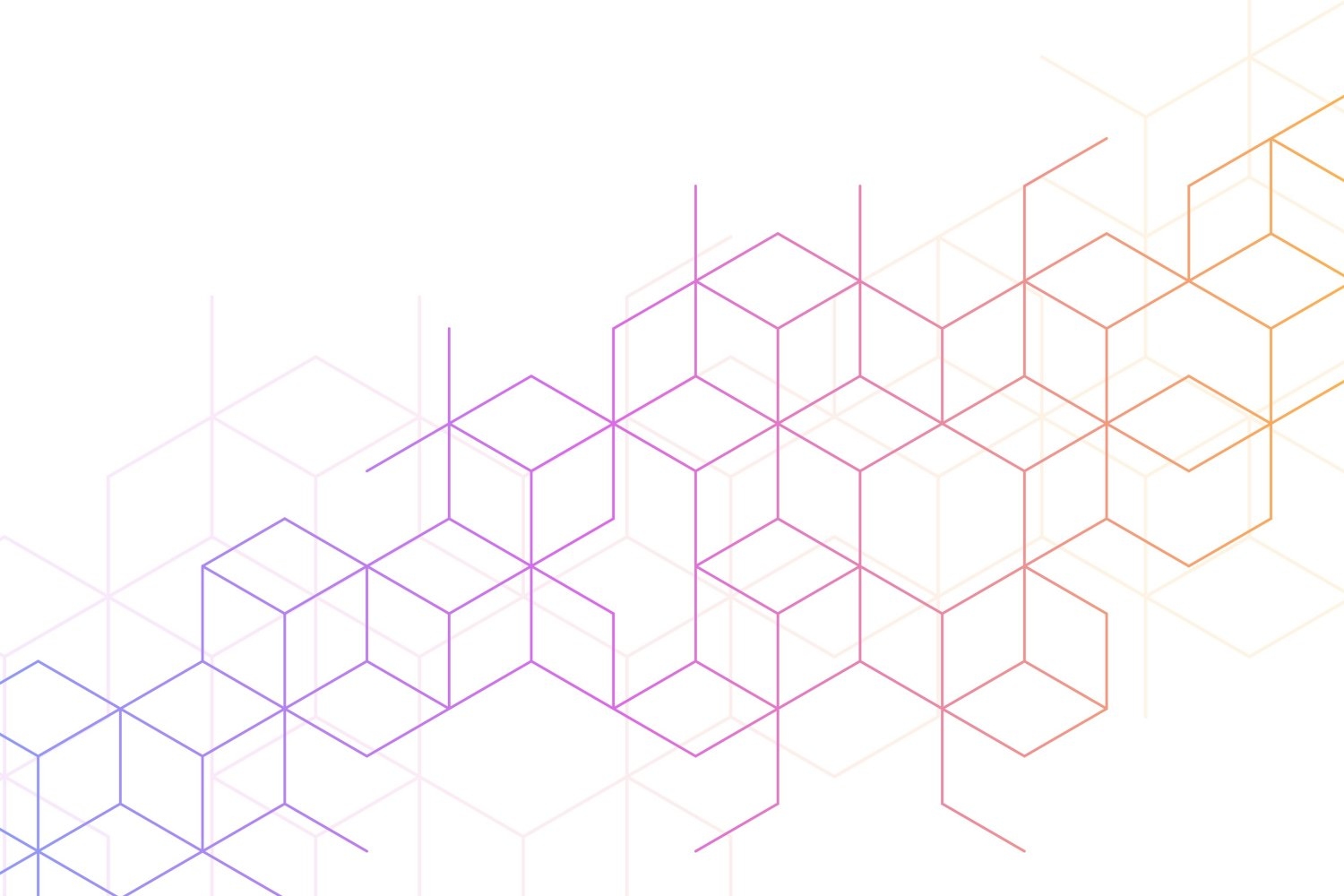Apple’s latest suite of AI updates includes a powerful new creative tool: Image Playground. Available on iOS 18.2, iPadOS 18.2, and macOS Sequoia 15.2, this built-in app lets users effortlessly turn written prompts into vibrant AI-generated images.
Getting Started with Image Playground
Once your device is updated and Apple Intelligence features are enabled — which they are by default — you’ll find the Image Playground app ready to use. It’s accessible through your home screen, and it supports a variety of use cases, from generating fun illustrations to creating assets for digital invitations.
When opening the app, you’ll be greeted with instant inspiration: predefined themes like Birthday, Adventure, Mountains, and City are available to explore. These templates don’t require any text input—just tap and watch the app bring your scene to life in seconds.
Crafting Your Own Visuals with Prompts
To create a custom image, simply enter your text description in the input field at the bottom. Whether it’s “a dragon flying over a futuristic skyline” or “a cozy cabin in a snowy forest,” the AI will whip up an image that matches your vision. Tap the arrow beside the box to initiate image generation.
You can also use your own photos as a starting point. Tap the + icon on the bottom right to upload an image from your gallery or snap a new one using your camera. The app will generate a stylized version of your photo using AI.
Want to adjust the art style? Currently, you can choose between Animation and Illustration styles. More options are expected to roll out in future updates.
Additionally, you can initiate your artwork with a character. Tap the portrait icon next to the input box to select either your Apple avatar or a generic figure from the gallery. This is ideal for creating profile pictures or stylized portraits.
Refining Your AI-Generated Art
Once your image is generated, you’ll see a selection of variations to choose from. Swipe through to explore different outputs.
Want to tweak something? Simply enter a new prompt into the text box—for example, change a facial expression or add new elements like “fireworks” or “volcano.” These additions appear as floating “ingredient” bubbles around your image while it’s in progress.
If you change your mind about any element, tap the image, hit the − sign next to the component, and regenerate. This makes customizing your creation incredibly intuitive.
Saving and Sharing Your Creations
Once you’re happy with the result, tap the three-dot menu beside the image. From here, you can copy it, share it to your favorite app, or save it directly to your device’s photo gallery.
All generated images are automatically stored in the Image Playground gallery. You can revisit any image, hit Edit to rework it, delete it with the trash icon, or add a caption via the three-dot menu in the corner.
Where Apple’s AI Art Tool Fits in the Creative Ecosystem
Apple’s Image Playground stands out for its integration and ease of use—especially compared to other AI art platforms that often require technical know-how or third-party apps. It’s a promising step for Apple as it continues to innovate in the AI space, potentially transforming how users interact with digital creativity on a daily basis.
In fact, this creative AI tool is part of Apple’s broader effort to enhance user experience through intelligent features, a trend that raises important questions about privacy and transparency. For more on that, read our analysis on how Apple is navigating Siri’s evolution while preserving user confidentiality.
Whether you’re a hobbyist, designer, or just curious about AI, Image Playground offers a fun and accessible way to explore your imagination, one prompt at a time.